
This article talks about
- Spam.
- How to improve the deliverability of your email and avoid being labelled as a Spammer.
- Options for SMEs, Charities and Membership Organisations on a limited budget for communicating with their clients and members.
It sets out a simple strategy for email messaging, when options are limited to a single shared mailbox.
Spam, Spam, Spam
Back in the early 90s, when the Internet was new and shiny, the use of email as the dominant messaging technology rose steeply. Although it has flattened off over the years, over 300 billion emails are still sent every day (stats from 2020).
Another trend is the reduction of the percentage of spam emails, from a high of 92% of the total in 2008 (hard to believe, but as reported here) to a mere 28% in 2019.
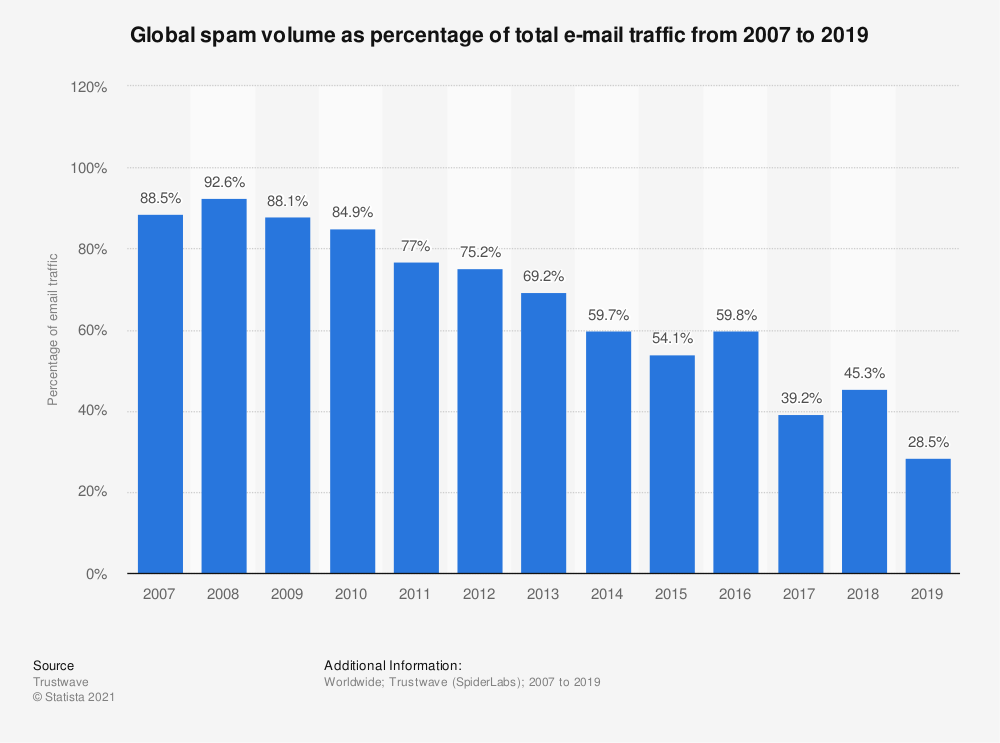
28% is still a lot of spam, and Google report that they block over 100 million spam emails every day, with a positive detection rate of 99%.
Our own experience is that newer spam counter-measures such as SPF and DKIM have contributed to the decline. It may also be the case that the spammers and unsolicited marketeers are being forced to work harder to get their guff into your Inbox. This may be dissuading some from making the effort. Some studies report that at best, less than 20% of marketing emails are opened and of those that are, less than 2.5% result in a click-through to a product.
The Fallout From Spam
Messaging your clients or members using email has become more difficult, as they’re used to seeing up to 50% of their incoming emails as marketing of some variety. Mail providers such as Google, Microsoft and Apple use aggressive anti-spam technology in an effort to separate the wheat from the chaff. As a result, it’s much more likely that your important email about an event or a meeting will end up in your member’s junk folder.
If you’re a large corporate entity, you probably have cash and resources that you can throw at the problem. You might be able to afford an expensive firewall to actively detect and block external threats and to warn your employees about email from “outside” the organisation. Internal messaging can continue unaffected by the efforts of the Internet spammers.
For small businesses, charities and membership organisations, the challenge is to achieve the same level of protection on a more restricted budget, or perhaps no budget at all.
This may be driving the expansion of instant messaging and social media platforms in an attempt to reach clients, members and consumers more reliably. However, all of the messaging platforms face the same array of threats, nuisances and general information overload.
Maintain Your Reputation
We’ve talked about incoming messages being tagged correctly as spam, and hinted at reasons for your messages being tagged incorrectly as spam. What can you do to minimise the latter?
It’s essential that you use the latest tools and technologies to ensure that your messaging platform:
- Only sends genuine messages from your users
- Has proper security and mitigation in place to avoid compromised (aka “Hacked”) email accounts from sending out vast quantities of spam from your server.
- Isn’t abused by your users for their own marketing projects.
The reputational damage caused by a single hacked account can impact not just your own business, but also those that share your messaging platform. Users can find their domain name on a Blocklist when someone from their organisation is hacked. This affects all users on the domain. Blocklist removal takes time and energy and is best avoided by good security practice and threat detection.
Messaging on a Budget
If your club or charity has a lot of cash to throw at the problem, you might look to invest in some kind of centralised messaging platform such as Office365, and give your staff and/or members free licences for the Outlook messaging client. This takes care of a lot of the issues raised so far such as spam, sender reputation and in addition, it give you a platform for collaborative working.
If you don’t have a lot of cash, or you don’t want or need a suite of “productivity tools”, then a simple alternative is to operate a single shared mailbox for your charitable board or club committee members to communicate with their membership and internally.
Details of the size (capacity) and folder structure of the shared mailbox aren’t important. What matters is how you access it.
Sharing is Caring
Broadly speaking, there are two ways to access a mailbox.
- Use a webmail client, in other words, a web browser pointed to your webmail service. For example, https://mail.google.com
- Use a mail client (app) such as Outlook, Thunderbird, Apple Mail etc
For webmail, sharing is not an issue – everyone sees the same view of the mailbox and although users can send, delete and move/copy emails, this will all take place in the same shared environment, so nothing is lost (unless someone deletes messages and empties the [deleted items] folder).
For mail apps, it can get a little complicated. The first thing to say is that under no circumstances should users connect using the POP3 protocol.
Why not, you may ask. Well, because POP3 will download all incoming mail to the app on the user’s device, leaving the Inbox empty. The shared users will probably never see those messages.
Always set your mail app to use the IMAP protocol. How you do this depends on your device and what app you’re using, but we’ve published some guidance here.
Good Housekeeping
The key thing is that every shared user sees relevant emails before they’re deleted or filed away in the mailbox’s folder structure. How you achieve this requires a bit of internal housekeeping, perhaps flagging emails for a particular user’s attention (you can do this in most modern email apps) and having some way of marking emails as “actioned” or setting priority flags.
If you all agree on the process, it can work well. Beware of checking the box that says empty deleted items on exit. This is generally a very bad idea, as you may delete something that someone else needs to see. Nominate a committee or board member to be the Team Leader, and only allow him/her to delete stuff.
Don’t Put All Your Eggs in One Basket
Finally, be aware that email is only one type of messaging and for reasons given at the start, it shouldn’t be your only channel for messaging. Instant messaging via WhatsApp or other social media platforms should always be used in parallel for “broadcast” type messaging. It can make life harder when you have to use and monitor multiple messaging channels, but relying on email alone won’t get your messages to all that need to see them.
